1. Log into your SiteWorx account. (eg: www.example.com:2443/siteworx/ )
2. Under "SiteWorx Menu", click the "Hosting Features" menu item if it is not already open.
3. Click the "Domain" menu item and then click on the "Subdomain" option.
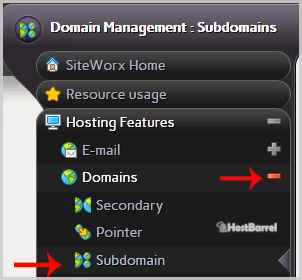
4. Under the "Add a Subdomain" tab, enter your subdomain name in the "Subdomain" field.
5. Click on the "Add" button.
